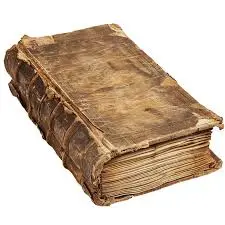Google randomly blocks Hetzner from Kubernetes and breaks your cluster
Google Cloud Armor blocks random Hetzner IPs from pulling Kubernetes images. Your cluster breaks and the error message won't help you.
You spin up a Kubernetes cluster on Hetzner. One node pulls images fine. Another node gets 403 Forbidden. Same network, same config, different result
unexpected status from HEAD request to
https://registry.k8s.io/v2/pause/manifests/3.7: 403 ForbiddenGoogle Cloud Armor is blocking your Hetzner IP because someone else who had that IP range did something Google didn’t like. Maybe months ago. Maybe years ago
registry.k8s.io sits behind Google’s load balancer with Cloud Armor protection. Some Hetzner IP ranges are on the blocklist. GitHub issue #138 documents this since 2023. Issue #1664 shows it still happens in 2025
The randomness makes it worse. You build a 3-node cluster. Node 1 works. Node 2 works. Node 3 gets 403s. Same network, same region. Doesn’t matter
Why this happens
Hetzner recycles IPs. You inherit the reputation of whoever had your IP before. They ran a botnet? You’re blocked. They scraped Google? You’re blocked
The Kubernetes registry team knows. From issue #138: “we’re using cloud armor, configured here”
They haven’t fixed it. Google’s position: those IPs showed abusive behavior. Doesn’t matter if it was you
What works
Use Quay or Docker Hub
Most Kubernetes images are mirrored on other registries:
# /etc/rancher/k3s/registries.yaml
mirrors:
registry.k8s.io:
endpoint:
- "https://quay.io/kubernetes"Or update your manifests directly. Instead of registry.k8s.io/pause:3.7, use quay.io/kubernetes/pause:3.7
Test before deploying
Check if your IP is blocked:
curl -I https://registry.k8s.io/v2/403 means blocked. Get a different IP before you build your cluster
For existing clusters, test all nodes:
for node in $(kubectl get nodes -o name); do
kubectl debug $node -it --image=busybox -- \
wget -O- https://registry.k8s.io/v2/ 2>&1 | grep -q 403 && \
echo "$node: BLOCKED" || echo "$node: OK"
doneContact Hetzner support
Open a ticket at https://console.hetzner.cloud/support. Tell them your IP is blocked by Google Cloud Armor
They might swap it. They might not. From issue #138, some users got new IPs, others didn’t
Last resort: run a mirror
If images don’t exist on other registries, mirror them yourself:
# /etc/rancher/k3s/registries.yaml
mirrors:
registry.k8s.io:
endpoint:
- "https://your-mirror.example.com"Try Quay first. Self-hosting is overkill for most cases
Why this won’t get fixed
Google should allowlist major cloud providers. Hetzner hosts thousands of production clusters
Blocking entire IP ranges because of historical abuse is lazy security. The error message should say “blocked by Cloud Armor” instead of “403 Forbidden”
Neither will happen. Container registries are critical infrastructure. Kubernetes can’t function without them. But the project uses Google Cloud Armor anyway. Issues get closed. Users implement workarounds
This affects any provider that recycles IPs. DigitalOcean, Vultr, OVH, Linode. Shared hosting means shared reputation. Your IP’s history isn’t yours to control
Plan accordingly. Use Quay. Test your IPs. Don’t assume registry.k8s.io will work
Enjoyed this article? Share it!